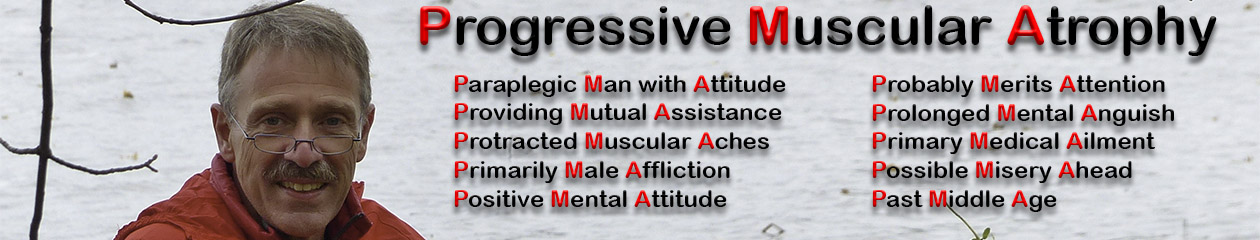The PMA Online Support Group is about to go live!
Mark your calendar for 3PM EST on Monday, March 30th. That is when we will hold our very first PMA online support group meeting:
https://us04web.zoom.us/meeting/418743762
Clicking the link above will take you to the Zoom Video chat website, where you will be asked to download the appropriate app for Windows, IOS or Android. You will need to do this prior to entering the chat room.
N.B. You do NOT have to establish a Zoom account to take part in this meeting. You DO need to download and install the software, however.
There was NEVER a better time!
With all the social distancing brought about by the current COVID 19/Coronavirus pandemic, many PMA sufferers are shut off from much of their usual support, both medical and social. We are hoping that this meeting will help to fill the gap. We can share hints, tips and experiences to help others, whether PMA sufferers or their carers, to overcome some of the additional obstacles and problems brought on by this once-in-a-lifetime situation.
Hopefully, The First of Many!
Provided that there is sufficient interest and participation, this will become a weekly event. The meetings will be limited to 40 minutes in length (a Zoom restriction to maintain FREE status). This seems to me to be a perfect length of time. Going forward, we will choose a weekly topic and after approximately 5 minutes of introductions, we will devote 20 minutes to this topic and use the remaining 15 minutes for general discussion. This is only an initial suggestion to give the meetings some direction and structure and is open for discussion.
How ZOOM works
The process is simple and seamless. For each meeting, there will be a link to click. Whether you are using Windows, IOS or Android, the process is the same. You can go to the Zoom Website for a detailed explanation. You will need a cellphone, desktop, laptop or tablet with both a microphone and video (not compulsosry). Simply click the link and follow the instructions. You will only have to install the software once on each device that you use. You can do this ahead of time if you wish but it only takes a few seconds, so this is not critical. The website above does give some hints for optimising your experience.
We look forward to seeing you on the call. In the meantime, join our Facebook Group, which is where we will post scheduled meetings and other relevant updates. You can also check out the large amount of information contained on this site.
To save you scrolling up, here again is the link to enter the meeting:
PMA Inaugural Online Support Session